Pre-Built Templates
Logic AI templates allow you to jumpstart your AI workflow development with proven, pre-designed solutions. These templates provide ready-made workflows for common business needs, saving you time and providing best practices.
Template Library

Our template library covers a wide range of use cases across industries and functions:
Business Operations Templates
Customer Support Automation
- Intelligent ticket classification
- Response suggestion generation
- Sentiment analysis for escalation
Document Processing
- Automated information extraction
- Contract analysis
- Invoice processing
Meeting Assistant
- Meeting transcription
- Action item extraction
- Summary generation
Marketing & Sales Templates
Content Generator
- Blog post outlines
- Social media content creation
- Email campaign copy
Lead Qualification
- Prospect message analysis
- Interest classification
- Follow-up recommendation
Market Research
- Competitive analysis
- Trend identification
- Customer feedback analysis
Data Analysis Templates
Data Transformation
- CSV/JSON processing
- Data cleaning and normalization
- Format conversion
Report Generator
- Data visualization setup
- Insight extraction
- Executive summary creation
Sentiment Analysis
- Customer review analysis
- Social media monitoring
- Brand perception tracking
Using Templates
Getting Started with Templates
- Navigate to the Templates section in your dashboard
- Browse or search for templates by category, use case, or keyword
- Preview a template to understand its capabilities
- Click "Use Template" to create a new project based on the template
Customizing Templates
All templates are fully customizable:
- Modify component settings to match your specific requirements
- Add, remove, or rearrange components to extend functionality
- Connect to your data sources and outputs
- Rename and rebrand user-facing elements
Template Structure
Each template consists of:
- Pre-configured Components: Properly arranged and connected
- Documentation: Usage notes and recommendations
- Sample Data: Test inputs to demonstrate functionality
- Configuration Guide: Explanations of key settings
Featured Templates
GPT-Powered Customer Support
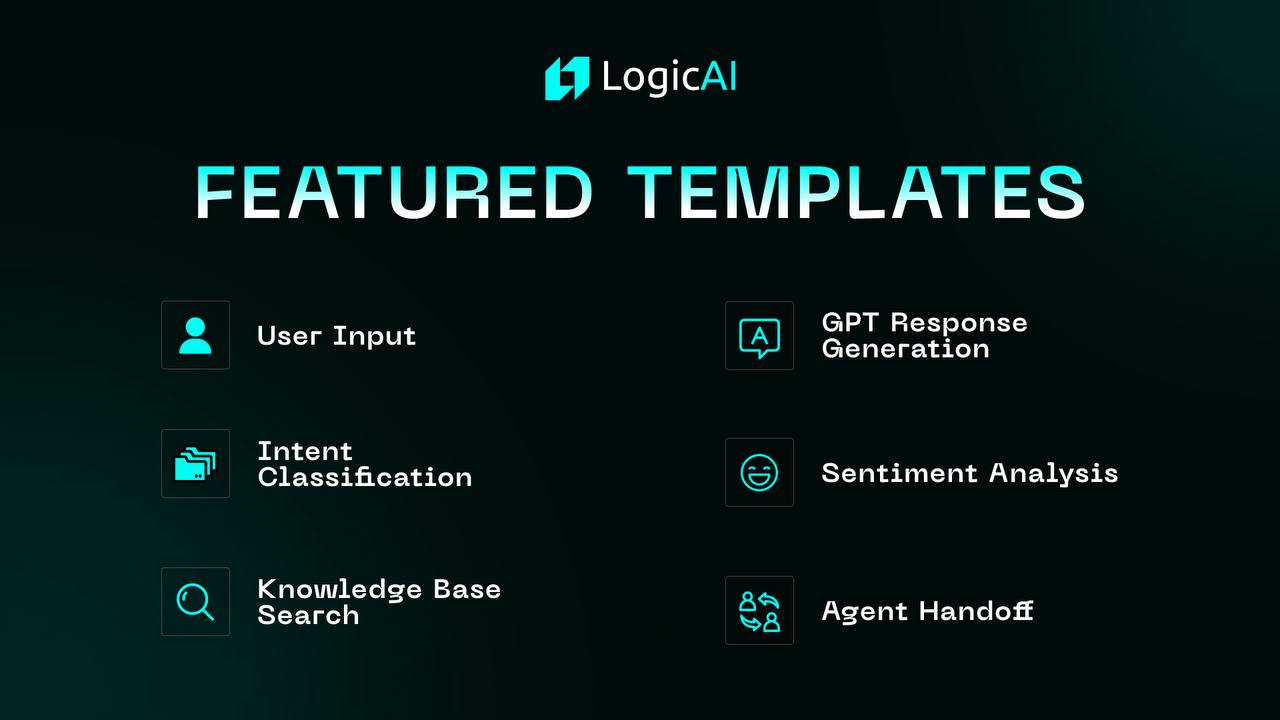
This template provides a complete customer service automation solution:
- User Input: Captures customer inquiries
- Intent Classification: Identifies the type of request
- Knowledge Base Search: Finds relevant information
- GPT Response Generation: Creates human-like responses
- Sentiment Analysis: Flags negative interactions for human review
- Agent Handoff: Seamless transition to human support when needed
Content Creation Assistant
This template streamlines the content creation process:
- Content Brief Input: Captures topic, audience, and goals
- Research Tools: Gathers relevant information
- Outline Generator: Creates structured content plans
- Draft Creation: Produces initial content
- Editing Suggestions: Improves clarity and engagement
- SEO Optimization: Ensures content is search-friendly
Template Development
As your expertise with Logic AI grows, you can create your own templates:
- Build and refine a workflow that solves a specific problem
- Use the "Save as Template" option in the project menu
- Add documentation and usage instructions
- Choose whether to keep it private or publish to your organization
Next Steps
- Explore the Template Marketplace for community-created templates
- Learn how to customize templates for your specific needs
- Discover how to share templates with your team