GPT-Powered Intelligence
Logic AI seamlessly integrates advanced GPT language models, providing your workflows with state-of-the-art natural language processing capabilities without requiring AI expertise.
Overview
GPT (Generative Pre-trained Transformer) technology enables your workflows to understand, generate, and manipulate human language with remarkable accuracy. Logic AI makes this powerful technology accessible through simple, configurable components.

Key Capabilities
Natural Language Understanding
- Intent Recognition: Identify user goals and requests
- Entity Extraction: Automatically detect key information from text
- Sentiment Analysis: Determine emotional tone and attitude
- Classification: Categorize content into predefined groups
- Language Detection: Identify the language of input text
Content Generation
- Text Creation: Generate human-quality written content
- Summarization: Condense long-form content while preserving meaning
- Paraphrasing: Rewrite content while maintaining context
- Translation: Convert text between languages
- Question Answering: Provide relevant responses to natural language queries
Conversational AI
- Chatbot Functionality: Create natural, engaging conversational interfaces
- Contextual Memory: Maintain conversation history for coherent exchanges
- Personality Tuning: Adjust tone and style to match your brand
- Multi-turn Dialogues: Support complex conversations with follow-ups
- Fallback Handling: Gracefully manage situations outside the AI's knowledge
GPT Components
Logic AI provides several pre-configured GPT components to address different use cases:
Text Processor
The core GPT component for text transformation:
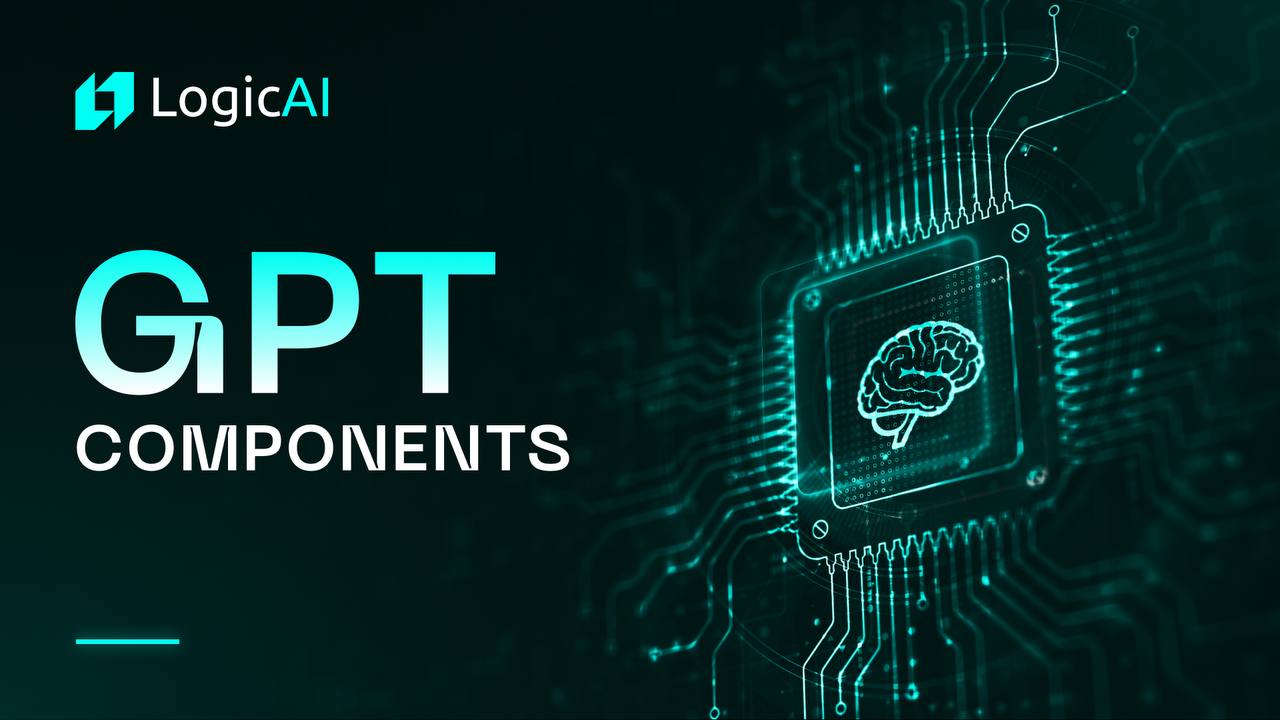
- Input Handling: Process user text, variables, or system data
- Prompt Engineering: Configure how the AI interprets your requests
- Temperature Control: Adjust creativity vs. determinism
- Token Management: Control response length and processing costs
- Output Formatting: Structure responses in your desired format
Conversation Manager
Designed specifically for multi-turn dialogues:
- Chat History: Maintain context across multiple exchanges
- User Profiles: Adapt responses based on user characteristics
- Response Templates: Combine dynamic AI content with fixed elements
- Conditional Responses: Vary replies based on specific triggers
- Handoff Logic: Transfer to human agents when needed
Knowledge Assistant
Connects GPT capabilities with your proprietary information:
- Document Integration: Process information from your knowledge base
- Citation Support: Include sources for generated information
- Factual Grounding: Ensure responses align with your specific data
- Query Refinement: Improve user questions for better results
- Feedback Loop: Learn from successful and unsuccessful interactions
Implementation Guide
Adding GPT to Your Workflow
- Drag a GPT component from the Components Panel to your canvas
- Connect input sources (user inputs, database values, etc.)
- Configure the component's settings in the Properties Panel
- Connect the output to subsequent components
- Test with sample inputs to refine behavior
Prompt Engineering
The quality of GPT outputs depends significantly on how you frame your instructions:
Example Prompt Structure:
You are an expert customer service representative for a software company.
Your task is to:
1. Identify the customer's issue from their message
2. Determine if it's a technical problem, billing question, or feature request
3. Provide a helpful, empathetic response that addresses their specific concern
4. Include next steps or resources when appropriate
Customer message:
{user_input}
Performance Optimization
Tips for maximizing GPT component effectiveness:
- Be Specific: Clear instructions yield better results
- Provide Examples: Show the AI the type of output you expect
- Use System Variables: Incorporate dynamic data for personalization
- Chain Components: Break complex tasks into multiple GPT steps
- Implement Validation: Add logic to verify AI outputs meet requirements
Technical Details
Model Selection
Logic AI supports multiple GPT model variants, allowing you to balance capability and cost:
- Standard: Balanced performance for most applications
- Advanced: Higher capability for complex reasoning and generation
- Economical: Optimized for high-volume, simpler tasks
Security and Privacy
Our GPT implementation includes robust safeguards:
- Data Isolation: Your data is processed in secure environments
- No Training: Information processed is not used to train models
- Content Filtering: Built-in protections against misuse
- Usage Controls: Set limits on token consumption
- Audit Logging: Track all AI interactions
Next Steps
- Explore Pre-Built Templates that leverage GPT capabilities
- Learn advanced techniques in our GPT Best Practices guide
- See real-world applications in Advanced Use Cases